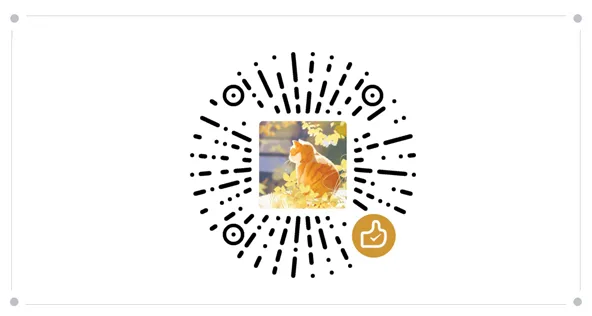创意建站:揭秘建站过程中一些效果的实现
站点大部分修改已完成,后续可能不再大的更新了,建站时候学习到了很多漂亮的效果,分享给大家。我并不是专业学习前端的,只作为兴趣爱好,不到位的地方欢迎指导共同学习。
SVG抖动动画
左上角抖动动画实现
- 相关代码 点击展开查看
<svg class="shaking-svg" style="overflow:visible" ...>...</svg>@keyframes shake { 0%, 100% { transform: translateY(0); } 50% { transform: translateY(-5px); } } .shaking-svg { top: -11px; left: 15px; position: absolute; animation: shake 1.5s infinite; }
关于页面可拖动布局——Muuri 创建响应式、可排序、可过滤和可拖动的布局
长按鼠标可拖动排序
1
5
6
- 相关代码 点击展开查看
<script src="https://lf26-cdn-tos.bytecdntp.com/cdn/expire-7-M/muuri/0.9.5/muuri.min.js"></script> <div class="grid"> <div class="item"> <div class="item-content">长按鼠标可拖动排序</div> </div> <div class="item"> <div class="item-content">1</div> </div> <div class="item"> <div class="item-content">5</div> </div> <div class="item"> <div class="item-content">6</div> </div> </div> <style> .actions { margin: 5px; } .grid { position: relative; } .item { position: absolute; width: 200px; height: 200px; line-height: 200px; margin: 5px; z-index: 1; } .item.muuri-item-hidden { z-index: 0; } .item.muuri-item-releasing { z-index: 2; } .item.muuri-item-dragging { z-index: 3; } .item-content { position: relative; width: 100%; height: 100%; text-align: center; background-color: var(--tw-prose-invert-gx); font-size: 16px; cursor: pointer; } </style> <script> var grid = new Muuri('.grid', { dragEnabled: true }); </script>
twikoo评论首页顶部评论
说明:twikoo已更新单页面获取评论的方式详细参考官网,已经不用筛选了。(12.30)这个是twikoo获取指定页面的评论,由于没有找到直接获取某个页面的的数据方法,目前采用的是获取最近一定数量的评论,然后筛选出某个页面的评论。
- 相关代码 点击展开查看
<div id="loading-indicator" class="loading-indicator"></div> <div id="comments-container"></div> </div> <script> const pagePath = ''; //获取数据页面的地址................................................................ const commentsContainer = document.getElementById('comments-container'); const loadingIndicator = document.getElementById('loading-indicator'); loadingIndicator.style.display = 'block'; twikoo.getRecentComments({ envId: '', //自己的envId....................................................................................... pageSize: 30, //最新的评论数量,过少会导致无法显示或数量不够................................................. includeReply: false }).then(function (res) { var spaceComments = res.filter(function (comment) { return comment.url === pagePath; }); var latestComments = spaceComments.slice(0, 5).map(function (comment) { //显示的数量 return comment.commentText; }); loadingIndicator.style.display = 'none'; displayAndSwitchComments(latestComments); }).catch(function (err) { loadingIndicator.style.display = 'none'; console.error('Failed to get comments:', err); loadingIndicator.innerHTML = 'Failed to load comments.'; }); function displayAndSwitchComments(commentTexts) { var currentIndex = 0; commentTexts.forEach(function (commentText, index) { var commentElement = document.createElement('div'); commentElement.className = 'comment-wrapper'; commentElement.innerHTML = '<span style="overflow: hidden;font-size: 16px;font-weight: 800;text-overflow: ellipsis;display: -webkit-box; -webkit-box-orient: vertical;overflow: hidden;-webkit-line-clamp: 1;">' + commentText + '</span>'; commentsContainer.appendChild(commentElement); }); commentsContainer.children[currentIndex].classList.add('active'); commentsContainer.style.display = 'block'; setInterval(function () { commentsContainer.children[currentIndex].classList.remove('active'); currentIndex = (currentIndex + 1) % commentTexts.length; commentsContainer.children[currentIndex].classList.add('active'); }, 4000); } </script>
其他
暂时就更新这些吧,如果你想了解本站的相关动画效果,可以留言哦....